Arc text
Following example show how we can make arc'ed text.
Source images:
Regular text: 
Text, rotated 180 degrees: 
use following code to arc text to different angles:
ts
import { Canvas, distortUnwrap, type ImageAdapter } from "@alxcube/lens";
// Load source images with text
const [sourceText, sourceText360] = await Promise.all(
["arc-text-source.png", "arc-text-source-180.png"].map((url) =>
Canvas.createFromUrl(url)
)
);
// Function to make arc'ed text and draw it on canvas.
const makeArc = async (
image: ImageAdapter<OffscreenCanvas | HTMLCanvasElement>,
angle: number,
rotate = 0
): Promise<HTMLCanvasElement> => {
// Distort image using distortUnwrap to get underlying image OffscreenCanvas.
const distorted = await distortUnwrap(image, "Arc", [angle, rotate]);
// Create canvas element to draw result on
const canvas = document.createElement("canvas");
canvas.width = distorted.width;
canvas.height = distorted.height;
const context = canvas.getContext("2d");
// Fill canvas with black since text is white and may not be visible on white background
context.fillStyle = "#000";
context.fillRect(0, 0, canvas.width, canvas.height);
context.drawImage(distorted, 0, 0);
return canvas;
};
const angles = [30, 90, 180, 360];
// Create text arc from regular text image for given angles and attach it to body
for (const angle of angles) {
const canvas = await makeArc(sourceText, angle, 0);
document.body.appendChild(canvas);
}
// Create text arc from rotated text image for given angles and attach it to body
for (const angle of angles) {
const canvas = await makeArc(sourceText360, angle, 180);
document.body.appendChild(canvas);
}We get following results:
- For regular text:
- 30 deg angle:
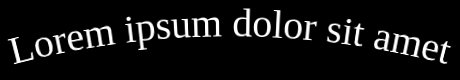
- 90 deg angle:
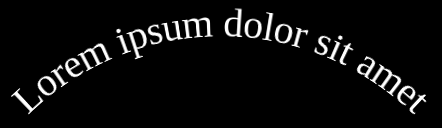
- 180 deg angle:
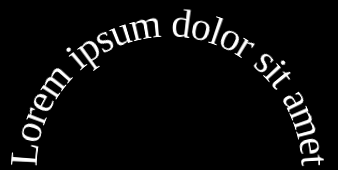
- 360 deg angle:
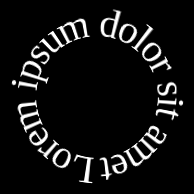
- 30 deg angle:
- For 180 deg rotated text:
- 30 deg angle:
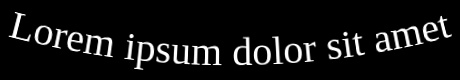
- 90 deg angle:
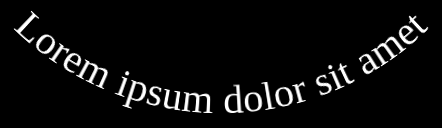
- 180 deg angle:

- 360 deg angle:

- 30 deg angle:
