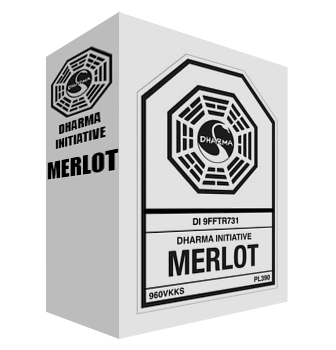Drawing "3D" box
In this example shown how you can draw "3D" boxes, using Perspective distortion.
Source images:
Box side:
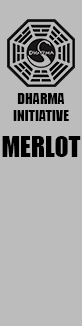
Box front:

Code we will use to draw 3d box:
ts
import { Canvas, distort } from "@alxcube/lens";
// Load image adapters
const [sideImage, frontImage] = await Promise.all(
["merlot-side.png", "merlot-front.png"].map((url) =>
Canvas.createFromUrl(url)
)
);
// Map side image corners to their new locations at result canvas
// prettier-ignore
const sideControlPoints = [
0, 0, 46, 57,
sideImage.width - 1, 0, 119, 12,
sideImage.width - 1, sideImage.height - 1, 119, 338,
0, sideImage.height - 1, 46, 311,
];
// prettier-ignore
const frontControlPoints = [
0, 0, 119, 12,
frontImage.width - 1, 0, 287, 67,
frontImage.width - 1, frontImage.height - 1, 287, 301,
0, frontImage.height - 1, 119, 338,
];
// distort images
const results = await Promise.all(
[
[sideImage, sideControlPoints],
[frontImage, frontControlPoints],
].map(([image, args]) =>
distort(image, "Perspective", args, { viewport: true })
)
);
// create canvas for displaying result
const resultCanvas = document.createElement("canvas");
resultCanvas.width = 336;
resultCanvas.height = 350;
// draw distorted images on canvas, considering virtual viewport offset
for (const { image } of results) {
const vp = image.getViewport();
resultCanvas.getContext("2d").drawImage(image.getResource(), vp.x1, vp.y1);
}
// display result
document.body.appendChild(resultCanvas);And here's the final result: