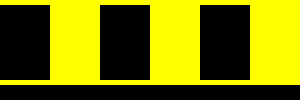Drawing Radiation Sign
Example code
html
<!DOCTYPE html>
<html lang="en">
<head>
<title>Document</title>
</head>
<body>
<canvas id="canvas" width="300" height="100"></canvas>
<canvas id="result"></canvas>
<script type="module" src="main.js"></script>
</body>
</html>js
import { distort, VirtualPixelMethod } from "@alxcube/lens";
// create image of black rectangles on yellow background
const canvas = document.querySelector("#canvas");
const ctx = canvas.getContext("2d");
ctx.fillStyle = "#ffff00";
ctx.fillRect(0, 0, canvas.width, canvas.height);
ctx.fillStyle = "#000";
for (let i = 0; i < 3; i++) {
ctx.fillRect(i * (canvas.width / 3), 5, canvas.width / 6, 75);
}
ctx.fillRect(0, 85, canvas.width, canvas.height);
// distort created image using Arc distortion to make radiation sign
const { image } = await distort(
canvas,
"Arc",
[
360, // 360 deg arc for full circle distortion
90, // Rotate result by 90 deg
],
{
// Set virtual pixel method to 'HORIZONTAL_TILE_EDGE' for seamless circle and for filling empty space with
// yellow.
virtualPixelMethod: VirtualPixelMethod.HORIZONTAL_TILE_EDGE,
}
);
const resultCanvas = document.querySelector("#result");
resultCanvas.width = image.width;
resultCanvas.height = image.height;
resultCanvas.getContext("2d").drawImage(await image.getResource(), 0, 0);Result